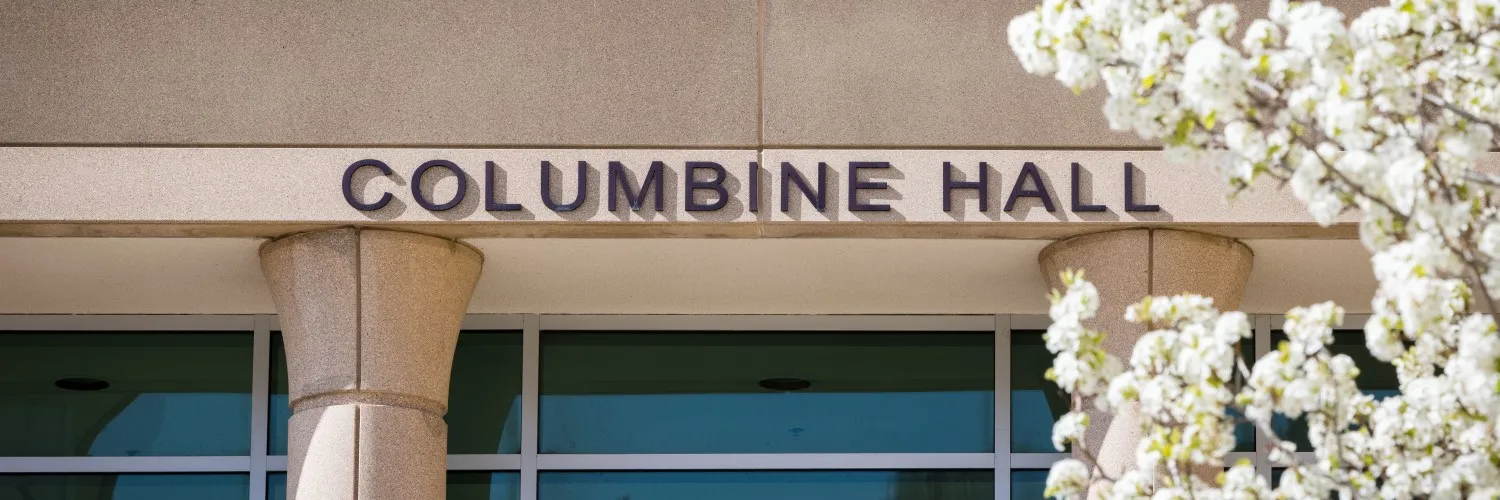
Faculty & Staff Resources
Tools and information to support teaching, research, and day‑to‑day department functions.Mentoring Forms
Mentor–Graduate Trainee Expectations Agreement
This agreement is intended to outline the parameters of our work together on this research project. As the project evolves, it will be important to revisit the proposed goals at regular intervals.
Mentorship Agreement Template
The purpose of this template is to assist you in documenting mutually agreed upon goals and parameters that will serve as the foundation for your mentoring relationships. While mentors and mentees may find mentorship agreements to be useful, they are optional. This template is expected to be to meet individual needs.
Mentoring Plan
The Mentoring Plan is designed as a template to be individualized by each mentee/trainee and mentor when they begin work together and revisited at least yearly. The goal of the template is to formalize the plan for the research mentoring relationship. It is designed to help communicate goals, expectations, and needs for a trainee to gain technical, scientific and professional skills as well as exposure to career paths and job functions necessary for developing a successful career.
Additional Resources
M.A. Theses
A research project under the supervision of the graduate faculty of the psychology department.
Ph.D. Dissertations
A dissertation is the doctoral degree research paper.
Red Folder
Red Folder resources to help recognize, respond, and refer distressed students.
Diversity Resources
Evolving list of resources relevant to education, research, clinical work, and advocacy related to equity and diversity issues.